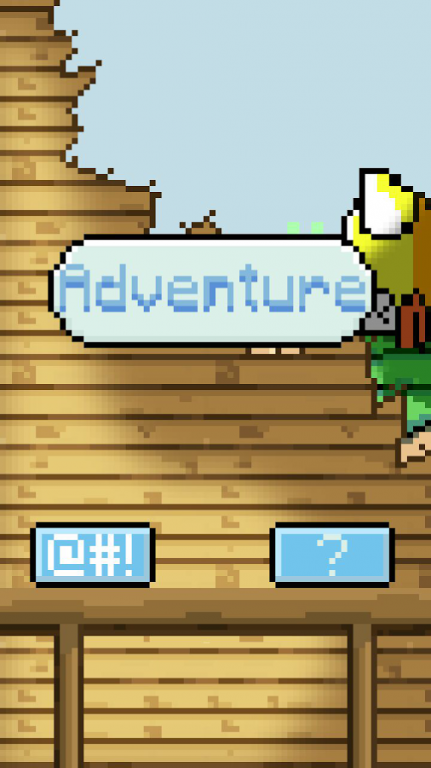Spicy Space 5.0
Free Version
Publisher Description
O.M.G!, the SUPER EVIL Noodle Monster and the INVISIBLE Pink Horse has taken over the universe and they are messing out with the gravity! You, the weird furry creature that kind of looks like a skunk- but not really.. CAN SAVE THE WORLD. Fight hoards of HYPER REALISTIC pixelated monsters, In a game that controls you.
Touch or be touched - Defend poor Spicy from everything that is flying towards him by touching or dragging different monsters and objects, but be warned- each monster reacts differently to your touch.
Three worlds to keep things SPICY - watch your progress as you collect points and coins on the Minimap. Once reached the end you will be teleported to the next world that contains different monsters and surprises.
Addictive Gameplay - pull out the phone and start playing- you won't be able to stop. No check points, and no progress saving, every game is completely random and unique to you.
EPIC Boss Battle - Fight the Noodle Monster and Invisible Pink Horse that caused all of this, once reached 100 points!
Classic styled game for all ages - Funny looking 8-bit graphics and amazing soundtrack that is provided by Holfix!
About Spicy Space
Spicy Space is a free app for Android published in the Arcade list of apps, part of Games & Entertainment.
The company that develops Spicy Space is Aviel Basin. The latest version released by its developer is 5.0.
To install Spicy Space on your Android device, just click the green Continue To App button above to start the installation process. The app is listed on our website since 2015-04-07 and was downloaded 1 times. We have already checked if the download link is safe, however for your own protection we recommend that you scan the downloaded app with your antivirus. Your antivirus may detect the Spicy Space as malware as malware if the download link to sp.game.spiceinspace is broken.
How to install Spicy Space on your Android device:
- Click on the Continue To App button on our website. This will redirect you to Google Play.
- Once the Spicy Space is shown in the Google Play listing of your Android device, you can start its download and installation. Tap on the Install button located below the search bar and to the right of the app icon.
- A pop-up window with the permissions required by Spicy Space will be shown. Click on Accept to continue the process.
- Spicy Space will be downloaded onto your device, displaying a progress. Once the download completes, the installation will start and you'll get a notification after the installation is finished.